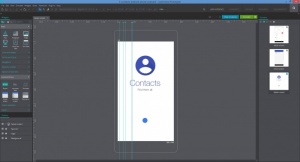Justinmind Prototyper
8.4.2
Size: 281.47 MB
Downloads: 5324
Platform: Windows (All Versions)
Justinmind Prototyper’s purpose is to help developers mockup any type of website or mobile app the customer requires. This is a properly good wireframing and prototyping tool that can be used for websites, web apps, iOS app, and Android apps. Its intuitive interface make it a pleasure to use and its wealth of features help it meet even the most demanding needs.
Justinmind Prototyper provides support for Windows and Mac. To get it up and running on a Windows PC, you must complete three simple steps. Step 1: download and install the application on your PC. Step 2: create and sign into your Justinmind account. Step 3: choose between Beginner and Expert mode for the interface (don’t worry, you can easily switch between these modes anytime you want from the View menu).
By default, Justinmind Prototyper presents a Welcome window at startup, window that presents three options: create a new prototype, open an existing prototype (several sample prototypes are bundled with the application), learn how to use Justinmind Prototyper (you’ll be taken to the official Justinmind website which is home to lots of useful documentation; everything you need to understand how this prototyping tool works).
Justinmind Prototyper gives you all the features you’ll ever need to build web and mobile prototyping, such as: ready-made UI elements for web and mobile, all sorts of user events and triggers, a full set of gestures and smooth transitions, animations and effects, templates, multiple export options, conditional navigation, and more.
Justinmind Prototyper is available as Free forever edition, as a paid Professional edition, and as an Enterprise edition. The paid Pro edition is free to use for a trial period of 30 days. If the 30-day trial expires and you don’t purchase a license or a subscription, Justinmind will switch you to the Free edition. The differences between the Free and the Pro edition are highlighted in this blog post.
If you work with mockups and you frequently have to wireframe and prototype websites and apps, then you’re sure to love Justinmind Prototyper!
Pros
Justinmind Prototyper is available for PC and Mac. Signing up for a Justinmind account will take little time. Justinmind Prototyper’s dark interface is intuitive, good looking, and easy to use. Justinmind Prototyper gives you all the features you’ll ever need for web and mobile prototyping. Several sample prototypes are bundled with the application. Lots of useful documentation is available online. Justinmind Prototyper is available as a Free and as a paid Pro edition.
Cons
As expected, the Free version has limited functionality to offer.
Justinmind Prototyper
8.4.2
Download
Justinmind Prototyper Awards

Justinmind Prototyper Editor’s Review Rating
Justinmind Prototyper has been reviewed by George Norman on 30 Mar 2017. Based on the user interface, features and complexity, Findmysoft has rated Justinmind Prototyper 5 out of 5 stars, naming it Essential